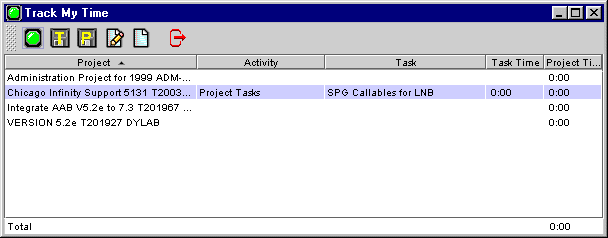
This part of the system is used to track, in real time, the time you are spending. You will enter all the projects you might work on in the main window and then click on projects to start timing them. When you change tasks, you select another project and the clock starts running on that project.
All the output is in an XML language so other tools can parse them.
Figure 1 is an example of how TrackMyTime looks.
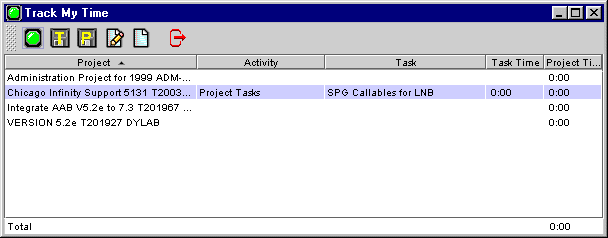
Figure 1. The clock is running for the highlighted task.